If you follow the exact same steps you did for Netview: /blog/2012/10/07/compiling-and-release-of-netview/
then you already have the steps needed to create a compiled version of ditto from the repo here:
https://github.com/mubix/ditto
And while the sheep icon is cute, and a nod to what ditto does, it comes at a pretty hefty cost:
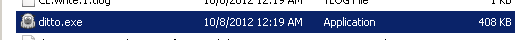
Size. Now if you’re scoffing at 408 KB then you don’t have any issues, but I like not having to wait while a binary I am trying to push to a victim box is transferring. Removing the icon is pretty straight forward. Once you’ve loaded the .SLN file up in Visual Studio C++ just expand the “Resource Files” folder in the “Solution Explorer”:
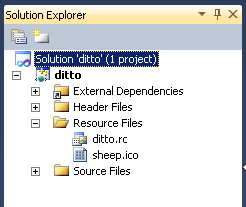
And summarily delete both files (Right click and go to Remove or just press the Del button)
(Side note, don’t forget to rename or copy the one with the icon somewhere first if you want to keep that version)
Then “Build Solution” again, and wa-la! A much smaller, less witty but highly functional Ditto:
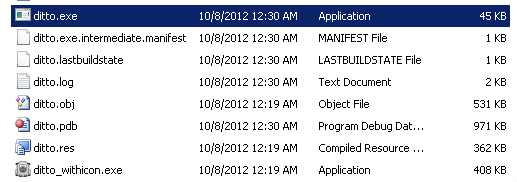
And of course, like last time, you could go through all that, or just download them here:
Without the icon: /projects/ditto_noicon.exe
With the icon: /projects/ditto_withicon.exe